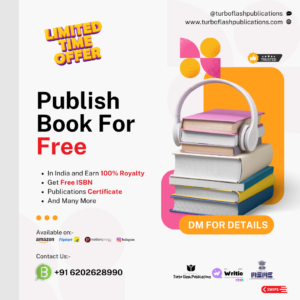Introduction
In today’s digital age, providing a seamless and intuitive user experience is crucial for the success of any business. Understanding how users interact with your website or application is essential to identify areas for improvement and optimize their experience. This is where UserTesting comes into play. UserTesting is a powerful tool that allows you to gather user insights with ease, enabling you to make data-driven decisions and create exceptional user experiences. In this article, we will explore UserTesting in depth, covering its benefits, process, and best practices to help you unlock the full potential of this valuable tool.
Table of Contents
1. What is UserTesting?
2. Benefits of UserTesting
3. The UserTesting Process
4. Best Practices for UserTesting
5. How to Set Up an Effective UserTesting Study
6. Analyzing and Interpreting UserTesting Results
7. Integrating UserTesting with UX Design
8. UserTesting vs. Traditional Usability Testing
9. Leveraging UserTesting for Conversion Rate Optimization
10. UserTesting for Mobile Applications
11. Using UserTesting for Website Redesign
12. Ethical Considerations in UserTesting
13. Common Mistakes to Avoid in UserTesting
14. UserTesting Tools and Platforms
15. Success Stories: Companies That Benefit from UserTesting
16. Frequently Asked Questions (FAQs) about UserTesting
17. Conclusion
1. What is UserTesting?
UserTesting is a powerful user research platform that allows businesses to gain valuable insights by observing real users as they interact with websites, applications, prototypes, and more. It provides an opportunity to understand user behavior, preferences, and pain points, enabling businesses to make data-driven decisions and improve the overall user experience. With UserTesting, you can easily recruit participants, design tests, and receive video recordings and feedback from real users, all in a streamlined and efficient manner.
2. Benefits of UserTesting
UserTesting offers numerous benefits that can greatly impact the success of your business. Let’s explore some of the key advantages:
– In-depth understanding of user behavior: UserTesting provides an unparalleled opportunity to gain insights into how users interact with your product. By observing real users in action, you can identify usability issues, uncover hidden pain points, and better understand user motivations and expectations.
– Unbiased feedback: UserTesting allows you to gather unbiased feedback from real users who have no prior exposure to your product. This feedback provides fresh perspectives and insights that can help you uncover blind spots and make informed decisions.
– Quick turnaround time: Traditional usability testing methods often involve time-consuming processes such as recruiting participants, scheduling sessions, and conducting in-person tests. UserTesting eliminates these complexities by providing a platform where you can quickly set up and launch tests, receive results, and iterate on your designs in a matter of days.
– Cost-effective: UserTesting offers a cost-effective alternative to traditional usability testing methods. With UserTesting, you can conduct remote tests with participants from various locations, eliminating the need for travel expenses and facility rentals. Additionally, the efficiency of the platform allows you to maximize the value of your research budget.
– Iterative design improvement: By continuously gathering user feedback through UserTesting, you can iterate on your designs and make incremental improvements over time. This iterative approach ensures that your product evolves based on user needs and preferences, leading to a more satisfying user experience.
3. The UserTesting Process
To effectively gather user insights with UserTesting, it is important to understand the process involved. The UserTesting process typically consists of the following steps:
1. Defining objectives: Start by clearly defining the objectives of your UserTesting study. Determine what specific questions or problems you want to address and what insights you hope to gain from the study. This clarity will guide the entire testing process.
2. Recruiting participants: UserTesting provides a platform to recruit participants based on your target audience criteria. You can specify demographic information, behavioral patterns, or other relevant factors to ensure you recruit participants who closely match your user profile.
3. Designing test scenarios: Create test scenarios that align with your objectives. These scenarios should replicate real-world user interactions and tasks. Consider using open-ended questions, prompts, or specific tasks to guide participants during the testing process.
4. Launching the test: Once your test is designed, you can launch it on the UserTesting platform. Participants will then complete the tasks and provide feedback, which can include video recordings of their interactions, spoken thoughts, and written responses.
5. Analyzing the results: UserTesting offers tools to help you analyze and interpret the results effectively. Review the video recordings, feedback, and any quantitative data collected during the test. Look for patterns, identify pain points, and draw actionable insights to drive your decision-making process.
6. Iterating and improving: Based on the insights gained from UserTesting, iterate on your designs and implement improvements. Continuously repeat the UserTesting process to gather feedback on new iterations and ensure that your product meets user expectations.
4. Best Practices for UserTesting
To make the most of your UserTesting efforts, it is essential to follow some best practices. Here are a few recommendations to consider:
– Clearly define objectives: Before conducting a UserTesting study, clearly define your objectives and the research questions you want to address. This clarity will help you design relevant test scenarios and analyze the results effectively.
– Keep tests focused: When designing test scenarios, ensure they are focused on specific tasks or user journeys. This will help participants stay on track and provide more meaningful feedback.
– Recruit diverse participants: Aim for a diverse participant pool that reflects your target audience. Including participants with varying backgrounds, ages, and levels of tech-savviness can provide valuable insights from different perspectives.
– Ask open-ended questions: Open-ended questions encourage participants to provide detailed responses and insights. Instead of asking yes/no questions, prompt participants to elaborate on their thoughts, feelings, and experiences.
– Test early and often: UserTesting is not a one-time activity. Incorporate it into your development process from the early stages to continuously gather user feedback and improve your designs iteratively.
5. How to Set Up an Effective UserTesting Study
Setting up an effective UserTesting study requires careful planning and consideration. Here are some steps to guide you:
1. Identify your research goals: Determine the specific research goals you want to achieve through UserTesting. Are you looking to validate a new design concept, uncover usability issues, or test the effectiveness of a specific feature? Defining your goals will help you structure your study effectively.
2. Select the right participants: Consider the target audience for your product or service and recruit participants who closely match that profile. UserTesting allows you to filter
participants based on various demographic and behavioral criteria to ensure you get relevant insights.
3. Design relevant tasks: Create tasks that align with your research goals and represent real-world user scenarios. For example, if you’re testing an e-commerce website, include tasks related to product search, adding items to the cart, and completing a purchase.
4. Craft clear instructions: Provide participants with clear instructions on how to complete the tasks. Clearly communicate the purpose of the study, the tasks they need to perform, and any specific guidelines or constraints they should follow.
5. Consider the user’s context: Keep in mind the context in which users will interact with your product. If your website or application is primarily used on mobile devices, make sure to include mobile testing scenarios to capture insights specific to that context.
6. Review and iterate: Before launching the study, review the test scenarios and instructions to ensure they are easy to understand and align with your research goals. Iterate on them if necessary to improve clarity and effectiveness.
7. Launch and analyze: Launch the UserTesting study and collect participant responses. Once you have gathered the feedback and video recordings, analyze the results to identify patterns, pain points, and opportunities for improvement.
6. Analyzing and Interpreting UserTesting Results
Analyzing and interpreting UserTesting results is a crucial step in deriving meaningful insights. Here are some tips to help you make the most of your analysis:
– Review video recordings: Watching video recordings of participants’ interactions provides valuable context and allows you to observe their behavior firsthand. Look for usability issues, areas of confusion, or patterns in how participants navigate your product.
– Identify pain points: Pay close attention to participants’ feedback and comments. Look for recurring pain points or frustrations expressed by multiple users. These pain points are opportunities for improvement and can guide your design decisions.
– Quantify feedback: In addition to qualitative feedback, UserTesting also provides the ability to collect quantitative data, such as task completion rates or time taken to complete specific actions. Use this data to identify performance bottlenecks or areas where users may struggle.
– Group and categorize insights: Organize the insights gained from UserTesting into meaningful categories. This will help you prioritize issues and identify common themes that require attention.
– Compare against benchmarks: If available, compare your UserTesting results against industry benchmarks or previous iterations of your product. This comparison can provide valuable context and help you gauge the effectiveness of your improvements.
7. Integrating UserTesting with UX Design
UserTesting and UX design go hand in hand, as both aim to create exceptional user experiences. Here’s how you can integrate UserTesting into your UX design process:
– Usability testing: UserTesting serves as an effective usability testing tool, allowing you to identify areas of your design that may cause confusion or frustration for users. By testing early and often, you can iteratively improve your designs and create a more intuitive user experience.
– User feedback validation: UserTesting provides an opportunity to validate your design decisions based on user feedback. By collecting insights from real users, you can assess whether your design meets their needs, expectations, and preferences.
– Prototype testing: UserTesting can be used to test prototypes before investing significant time and resources in development. By testing low-fidelity prototypes, you can gather early feedback, validate design assumptions, and iterate on your concepts.
– Iterative improvements: UserTesting supports an iterative design process by allowing you to gather user feedback on new iterations. This iterative approach ensures that your design evolves based on user insights, leading to continuous improvement and a better user experience.
8. UserTesting vs. Traditional Usability Testing
UserTesting offers several advantages over traditional usability testing methods. Here’s how it compares:
– Cost and time efficiency: UserTesting eliminates the need for physical facilities and travel expenses, making it a cost-effective alternative to traditional usability testing. Additionally, UserTesting provides quick turnaround times, allowing you to gather insights in a matter of days instead of weeks.
– Remote testing: With UserTesting, you can reach participants from different locations, allowing for a more diverse participant pool. Traditional usability testing often requires participants to be physically present, limiting the geographic reach of your tests.
– Unbiased insights: UserTesting recruits participants who have no prior exposure to your product, ensuring unbiased feedback. Traditional usability testing may involve participants who are familiar with your product or have been pre-selected, potentially influencing the results.
– Real-world context: UserTesting captures user interactions in their natural environment, providing insights into real-world usage patterns. Traditional usability testing often takes place in controlled lab settings, which may not accurately reflect how users engage with your product in their daily lives.
9. Leveraging UserTesting for Conversion Rate Optimization
Conversion rate optimization (CRO) is a key focus for businesses aiming to maximize their online conversions. UserTesting can play a crucial role in enhancing CRO efforts. Here’s how:
– Identify conversion barriers: UserTesting helps identify usability issues, confusion, or friction points that may hinder the conversion process. By observing real users as they navigate your website or application, you can uncover barriers and make targeted improvements.
– Test variations and hypotheses: UserTesting allows you to test different variations of your landing pages, checkout processes, or forms. By gathering feedback on these variations, you can validate hypotheses, make data-driven decisions, and optimize for higher conversion rates.
– Uncover user motivations: Understanding the motivations and expectations of your users is essential for effective CRO. UserTesting provides insights into user preferences, pain points, and the decision-making process, enabling you to tailor your strategies to better align with user needs.
– Inform A/B testing: UserTesting can inform your A/B testing efforts by providing qualitative feedback and video recordings of user interactions. This data can help you understand why certain variations perform better or worse, leading to more informed A/B testing and optimization decisions.
10. UserTesting for Mobile Applications
With the increasing popularity of mobile applications, it is essential to ensure a seamless user experience across different devices. UserTesting can be a valuable tool for testing mobile applications. Here’s how:
– Test on real devices: UserTesting allows you to test your mobile application on real devices, ensuring a realistic and accurate representation of user interactions. This testing approach helps identify device-specific issues, such as compatibility, responsiveness, or touch gestures.
– Capture mobile-specific insights: Mobile applications often have unique user interaction patterns and design considerations. UserTesting enables you to capture insights specific to mobile usage, such as swiping gestures, screen real estate, or one-handed usability.
– Understand mobile context: UserTesting provides an opportunity to understand the context in which users engage with your mobile application. By observing users in their natural environment, you can gain insights into the situations, environments, and motivations that drive mobile usage.
– Optimize mobile user experience: UserTesting for mobile applications can uncover usability issues or pain points that are specific to the mobile context. These insights can be used to optimize your mobile user experience, ensuring a smooth and intuitive interaction flow.
11. Using UserTesting for Website Redesign
Redesigning a website is a complex undertaking that requires careful planning and validation. UserTesting can significantly enhance the website redesign process. Here’s how:
– Benchmark existing design: Before starting a website redesign, use UserTesting to gather insights about the existing design. This benchmarking exercise helps you identify pain points and areas for improvement, which can inform the redesign process
.
– Validate design decisions: As you progress with the redesign, leverage UserTesting to validate your design decisions. Test new design concepts, layouts, or navigation structures to gather feedback and ensure that your changes align with user expectations.
– Iterative redesign: UserTesting supports an iterative approach to website redesign. Launch tests at various stages of the redesign process to gather feedback and iterate on your designs based on user insights. This iterative feedback loop ensures that the final design meets user needs effectively.
– Uncover usability issues: UserTesting helps identify usability issues that may arise from a website redesign. By observing real users as they interact with the redesigned website, you can uncover any new pain points, confusion, or navigation challenges that need to be addressed.
12. Ethical Considerations in UserTesting
When conducting UserTesting studies, it is crucial to adhere to ethical considerations to protect the privacy and well-being of participants. Here are some ethical guidelines to follow:
– Informed consent: Obtain informed consent from participants before conducting any UserTesting study. Clearly explain the purpose of the study, what tasks they will perform, and how their data will be used and anonymized.
– Anonymize participant data: Take necessary steps to anonymize participant data, ensuring that their personal information remains confidential. Remove or blur any personally identifiable information from video recordings or feedback.
– Protect sensitive data: If your UserTesting study involves sensitive data, such as personal financial information or health-related content, implement additional security measures to protect participant data from unauthorized access or breaches.
– Respect participant privacy: Respect the privacy of participants by refraining from capturing any unrelated or sensitive information during the UserTesting session. Ensure that participants feel comfortable and safe throughout the study.
– Offer incentives: If you provide incentives to participants for their time and effort, ensure that the incentives are fair and proportionate to the tasks performed. Clearly communicate the incentive structure at the beginning of the study.
13. Common Mistakes to Avoid in UserTesting
While conducting UserTesting studies, it is important to be aware of common mistakes that can hinder the effectiveness of your research. Here are some mistakes to avoid:
– Unclear objectives: Failing to define clear objectives for your UserTesting study can lead to ambiguous results and limited actionable insights. Clearly outline your research goals and questions before launching the study.
– Biased participant selection: Be cautious when selecting participants for your UserTesting studies. Avoid biases by recruiting a diverse range of participants that closely reflect your target audience.
– Leading questions: When designing tasks or questions, ensure they are neutral and unbiased. Avoid leading participants toward specific answers or behaviors, as this can compromise the validity of your findings.
– Limited sample size: Small sample sizes may not provide a comprehensive understanding of user behavior. Aim for a sufficient sample size to gather meaningful insights and detect patterns.
– Overlooking qualitative insights: While quantitative data can provide valuable metrics, qualitative insights from UserTesting, such as participant feedback and video recordings, offer rich context and nuances that should not be overlooked.
– Ignoring negative feedback: Negative feedback or usability issues identified through UserTesting should be seen as opportunities for improvement rather than as personal criticism. Embrace constructive feedback and use it to enhance your designs.
14. UserTesting Tools and Platforms
Several UserTesting tools and platforms are available to support your user research efforts. Here are some popular options:
– UserTesting.com: UserTesting.com is a comprehensive platform that provides end-to-end user research solutions. It offers participant recruitment, test creation, video recording, and analytics capabilities, making it a popular choice for businesses of all sizes.
– Optimal Workshop: Optimal Workshop offers a suite of tools specifically designed for user research and testing. These tools include Treejack for information architecture testing, OptimalSort for card sorting exercises, and Chalkmark for first-click testing.
– UserZoom: UserZoom is a user research platform that offers various testing methods, including remote unmoderated testing, moderated testing, and card sorting. It provides a comprehensive set of features for user research and UX optimization.
– Lookback: Lookback is a user research platform focused on remote usability testing and user interviews. It allows you to conduct tests on mobile devices and web browsers, providing video recordings and screen-sharing capabilities.
– Validately: Validately offers remote user research tools for moderated and unmoderated testing. It allows you to recruit participants, conduct tests, and gather qualitative and quantitative feedback on your designs.
15. Success Stories: Companies That Benefit from UserTesting
Several companies have successfully leveraged UserTesting to enhance their user experiences and drive business success. Here are a few success stories:
– Airbnb: Airbnb used UserTesting to gather user insights and improve their booking flow. By observing real users navigating their platform, they were able to identify and address pain points, resulting in a smoother and more enjoyable booking experience.
– Google: Google employed UserTesting to gather feedback on their Google Ads interface. They collected insights from users with varying levels of experience, which helped them identify areas for improvement and optimize the ad management process.
– Intuit: Intuit, the company behind TurboTax and QuickBooks, used UserTesting to gain insights into their software’s user experience. By testing their applications with real users, they were able to streamline workflows, enhance usability, and increase customer satisfaction.
– Microsoft: Microsoft incorporated UserTesting into their UX research process for various products, including Office 365 and Windows. They leveraged the platform to validate design decisions, uncover usability issues, and gather feedback from diverse user segments.
These success stories highlight the tangible benefits of UserTesting in improving user experiences, driving customer satisfaction, and achieving business goals.
16. Frequently Asked Questions (FAQs) about UserTesting
Q: How long does it take to set up a UserTesting study?
A: The setup time for a UserTesting study can vary depending on the complexity of the study and the number of participants required. However, UserTesting allows you to set up and launch tests within a few days, providing quick access to valuable user insights.
Q: Can I test prototypes with UserTesting?
A: Yes, UserTesting is an effective tool for testing prototypes. You can gather feedback on low-fidelity or high-fidelity prototypes, allowing you to validate design decisions, uncover usability issues, and iterate on your concepts before investing in development.
Q: How many participants do I need for a UserTesting study?
A: The number of participants required for a UserTesting study depends on the complexity of your research objectives and the diversity of your target audience. In general, aim for a sample size that allows you to gather diverse insights and detect common patterns.
Q: Can I test mobile applications with UserTesting?
A: Absolutely. UserTesting supports testing mobile applications on real devices. This allows you to capture insights specific to mobile usage, such as touch gestures, screen real estate, and usability considerations unique to mobile contexts.
Q: Is UserTesting suitable for small businesses?
A: Yes, UserTesting is suitable for businesses of all sizes, including small businesses. The platform offers flexible pricing plans and features that cater to the specific needs of small businesses, providing an accessible and cost-effective solution for user research.
Q: How can I ensure the privacy and anonymity of participants in UserTesting?
A: UserTesting provides tools and features to protect the privacy and anonymity of participants. Ensure that you obtain informed consent, anonymize participant data, and implement necessary security measures to safeguard personal information.
17. Conclusion
UserTesting is a powerful tool that allows businesses to gather valuable user insights with ease. By observing real users as they interact with your product, you can identify usability issues, uncover pain points, and make data-driven decisions to optimize the user experience. From understanding user behavior to validating design decisions and improving conversion rates, UserTesting plays a crucial role in driving business success. By following best practices, integrating UserTesting with UX design, and leveraging the right tools and platforms, you can unlock the full potential of UserTesting and create exceptional user experiences.