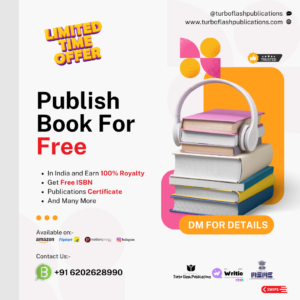Introduction
In today’s technologically advanced world, smart home devices have become an integral part of our daily lives. From voice-controlled assistants to smart thermostats and security cameras, these devices offer convenience and efficiency. However, with this growing connectivity, there’s an increased risk of cybersecurity threats. This comprehensive guide addresses the concerns surrounding the cybersecurity of smart home devices. We will provide you with practical tips and best practices to secure your smart home devices and protect your privacy and data.
How to Secure Your Smart Home Devices: A Comprehensive Guide
Securing your smart home devices is crucial to prevent unauthorized access and protect your personal information from falling into the wrong hands. Follow these steps to enhance the security of your smart home devices.
1. Keep Your Firmware Updated
To start securing your smart home devices, ensure that you always keep their firmware updated. Manufacturers regularly release updates to address security vulnerabilities and improve device performance. Check for updates regularly or enable automatic updates for convenience.
2. Create Strong and Unique Passwords
One of the simplest yet effective security measures is to set strong and unique passwords for each smart home device. Avoid using default passwords, birthdates, or easily guessable information. Instead, create complex passwords with a combination of letters, numbers, and special characters.
3. Enable Two-Factor Authentication (2FA)
Implementing Two-Factor Authentication (2FA) adds an extra layer of security to your smart home devices. With 2FA, even if someone manages to get hold of your password, they would still need a secondary authentication method, such as a code sent to your mobile phone, to gain access.
4. Secure Your Wi-Fi Network
Your Wi-Fi network is the gateway to all your smart home devices. Secure it by using a strong, encrypted password (WPA2 or WPA3) and a network name that doesn’t reveal personal information. Additionally, consider setting up a separate guest network for visitors.
5. Segment Your Network
Segmenting your network separates your smart home devices from other devices, such as computers and smartphones. This way, if one device is compromised, it won’t give hackers access to your entire network.
6. Disable Unnecessary Features
Some smart home devices come with features that you might not need or use regularly. Disable these features to minimize potential entry points for cyberattacks.
7. Secure Your Smart Home Hub
The smart home hub is the central point that connects and controls all your smart devices. Protect it with a strong password and ensure it receives regular firmware updates.
8. Use Virtual Private Networks (VPNs)
When accessing your smart home devices remotely, use a Virtual Private Network (VPN) for added security. VPNs encrypt your internet connection, making it harder for hackers to intercept data.
9. Be Cautious with Voice-Controlled Devices
Voice-controlled devices like smart speakers can be susceptible to unintended activations. Be cautious about what you say near these devices, especially when discussing sensitive information.
10. Monitor Device Activity
Regularly check your smart home device’s activity logs for any suspicious or unauthorized access. If your device allows it, enable notifications for new logins or activities.
11. Secure Your Smart Cameras
Smart cameras play a crucial role in home security, but they can also pose privacy risks. Change default camera passwords and consider covering them when not in use to prevent potential spying.
12. Be Mindful of Third-Party Apps
Only download and install apps from trusted sources. Unauthorized apps could compromise the security of your smart home devices.
13. Disable Remote Access for Certain Devices
For some smart home devices that don’t require remote access, consider disabling this feature altogether to reduce potential vulnerabilities.
14. Implement Geofencing
Geofencing allows you to set virtual boundaries for your smart home devices. They can automatically activate or deactivate certain functions based on your physical location, adding an extra layer of security.
15. Regularly Review Privacy Settings
Review and adjust privacy settings on your smart home devices to control the data they collect and share with the manufacturer.
16. Secure Your Smart Locks
Smart locks provide convenience but need proper security. Use a lock that has been tested and certified by security experts.
17. Protect Your Smart Thermostat
Secure your smart thermostat by setting temperature limits and requiring authentication for any changes made remotely.
18. Secure Smart Home Assistants
Smart assistants like Amazon Echo and Google Home may store voice recordings. Regularly review and delete stored data for enhanced privacy.
19. Be Wary of Public Wi-Fi
Avoid using public Wi-Fi networks when accessing your smart home devices remotely, as these networks are more vulnerable to cyberattacks.
20. Implement Physical Security Measures
In addition to digital security, don’t overlook physical security. Store your smart home devices in secure locations to prevent unauthorized access.
21. Educate Your Family Members
Ensure that everyone in your household understands the importance of smart home device security and follows the necessary precautions.
22. Conduct Regular Security Audits
Periodically review the security measures in place and make necessary adjustments as technology and cyber threats evolve.
23. Consider Cybersecurity Insurance
Explore cybersecurity insurance options to provide an extra layer of protection in case of a security breach.
24. Research Device Security Before Purchase
Before buying a new smart home device, research its security features and potential vulnerabilities.
25. Secure Your Outdoor Devices
Outdoor smart devices, such as smart lighting or sprinkler systems, should also be adequately secured to prevent unauthorized access.
FAQs
Can I use the same password for all my smart home devices?
No, using the same password for all your smart home devices is not recommended. If one device is compromised, it could lead to others being hacked as well. Create unique and strong passwords for each device.
Is it necessary to enable Two-Factor Authentication for smart home devices?
Enabling Two-Factor Authentication adds an extra layer of security and is highly recommended for all your smart home devices. It significantly reduces the risk of unauthorized access.
How often should I update my smart home device’s firmware?
Check for firmware updates regularly and install them as soon as they become available. Regular updates ensure that your devices are protected against the latest security threats.
Are smart home devices vulnerable to hacking?
Like any internet-connected device, smart home devices can be vulnerable to hacking if not properly secured. Following security best practices is essential to minimize the risks.
Can I access my smart home devices when I’m away from home?
Yes, most smart home devices allow remote access. However, ensure you use a secure connection, such as a VPN, when accessing them outside your home network.
What should I do if I suspect my smart home devices have been hacked?
If you suspect a security breach, immediately disconnect the affected device from the network and change all associated passwords. Then, reach out to the device manufacturer for further assistance.
Are smart home devices susceptible to malware attacks?
Yes, smart home devices are susceptible to malware attacks, just like any other internet-connected device. Malware can infect these devices through vulnerabilities in their software or by tricking users into downloading malicious apps or files. To minimize the risk of malware attacks, always keep your device’s firmware updated, avoid downloading apps from untrusted sources, and be cautious when clicking on links or downloading files.
Can I use a firewall to enhance the security of my smart home devices?
Yes, using a firewall can significantly enhance the security of your smart home devices. A firewall acts as a barrier between your home network and the internet, controlling incoming and outgoing traffic. By setting up a firewall, you can block unauthorized access attempts and potentially malicious connections, reducing the chances of cyberattacks on your smart home devices.
How can I secure my smart home devices from IoT-specific threats?
Securing your smart home devices from IoT-specific threats requires implementing additional measures. Some tips include:
– Disable Universal Plug and Play (UPnP): UPnP can expose your devices to potential vulnerabilities. Turn it off unless necessary.
– Use Network Segmentation: Segment your home network to separate your smart home devices from other devices to limit potential attack surfaces.
– Invest in IoT Security Solutions: Consider using security solutions specifically designed for IoT devices to provide an extra layer of protection.
– Regularly Review Device Permissions: Review the permissions granted to each device’s applications and disable unnecessary ones.
– Monitor Network Traffic: Keep an eye on the network traffic generated by your smart home devices. Unusual or suspicious patterns may indicate a security breach.
– Purchase Devices from Reputable Brands: Choose smart home devices from well-known and reputable brands that prioritize security and regularly release firmware updates.
By implementing these measures, you can safeguard your smart home devices from IoT-related threats and enjoy a safer connected living experience.
Conclusion
Securing your smart home devices is paramount in protecting your privacy and data from potential cyber threats. By following the comprehensive guide and implementing the suggested best practices, you can enjoy the convenience of smart home technology with peace of mind. Stay vigilant and regularly update your security measures as technology continues to advance. Safeguarding your smart home devices ensures a safer and more secure connected living experience.